Crypto Data Import and Export
Manage your transactions with ease.
Our import and export tool lets you manage your crypto data effortlessly. Whether you want to import transactions from a platform or export your history for personal needs, we have the solution.
Crypto Data Export
Export your transaction and/or asset history in Excel format. Export your data for in-depth analysis. Excel export available anytime, without limits or delays-perfect for your needs.
API Key Synchronization
You can also synchronize automatically via API key! Simpler than an Excel file and more sustainable as new transactions are added automatically.

Exceefy Import
Importing your transactions and assets into Exceefy is quick and easy: simply choose your CSV file, then follow the on-screen instructions. Ready-to-use templates and detailed guides are provided to make each step hassle-free.
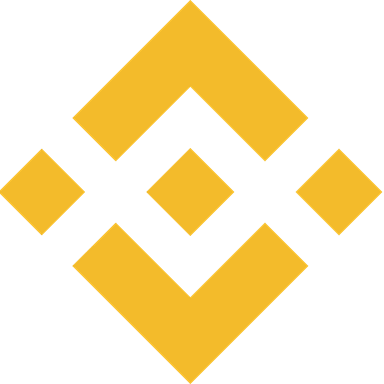
Binance Import
Easily import your Binance transactions with our ready-made templates and step-by-step guide. You’ll be supported every step of the way for an error-free import.

Bitget Import
Easily import your Bitget transactions with our tailored templates and detailed guide. Follow the steps for a smooth, hassle-free import.
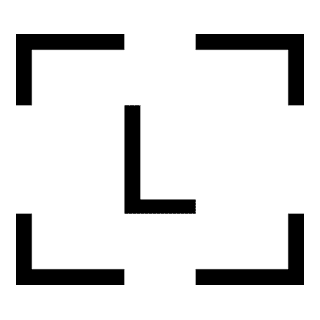
Ledger Import
For Ledger too, the import is guided: ready-to-use template and step-by-step tutorial for a stress-free transfer.
Benefits of Crypto Data Import and Export
- Simplified transaction management
- Import from multiple platforms
- Export in Excel format
- Detailed step-by-step guides
- Modern, intuitive interface
Get Started Now
Sign up for free and discover how Exceefy can transform your crypto portfolio tracking experience.